Why ChatPDF.guru is the Ultimate Tool for Productivity
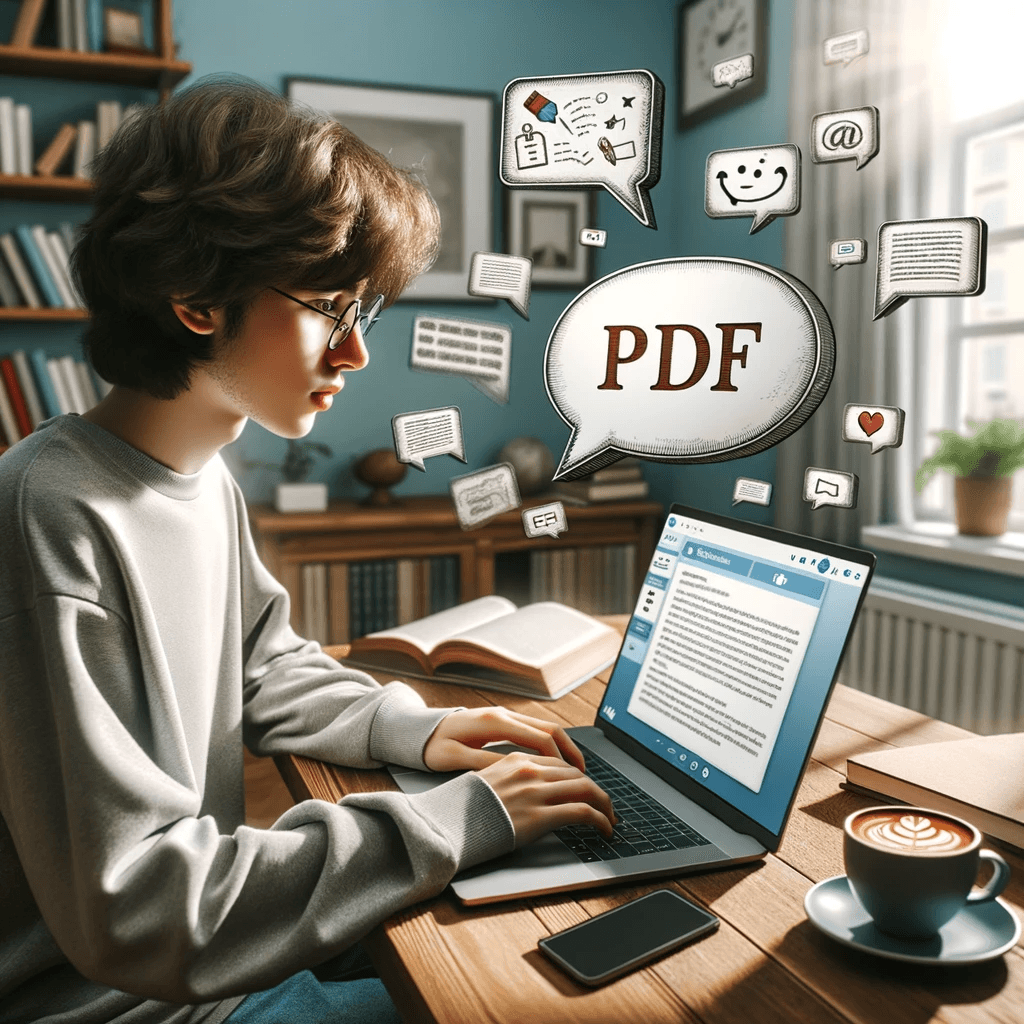
Across the world, the PDF (Portable Document Format) has become the standard document format almost no matter the situation. But why is the PDF the core of all official document formats, and how can you boost your productivity when using PDFs?
Originating from Adobe Systems in the early 1990s, the PDF was created to solve the challenge of sharing documents across diverse computer systems and printers while preserving formatting.
Its platform independence allows PDF files to be opened on almost any device, ensuring documents look the same, regardless of the platform.
PDFs excel at maintaining precise formatting, making them invaluable for documents where layout integrity matters. Additionally, their robust security features, compact file sizes, and versatility have contributed to their widespread adoption in industries like legal, finance, and government.
Of course, this strict linear formatting of the PDF means that to take in lots of information from a PDF, you need to essentially read the document beginning to end. But what happens if you have a little bit of AI help?
This is where ChatPDF.guru can become a massive help, and as you read on you’ll discover the difference between reading lengthy, uniform PDFs normally compared to with the help of ChatPDF.guru.

Why Would You Need Help Reading Traditional PDFs?
There’s no doubt that PDFs define our current form of document sharing. However, despite their many advantages, traditional PDFs also come with their fair share of challenges that can impede efficient and effective reading experiences.
Traditional PDFs lack interactivity, making them significantly less engaging for readers - especially for educational materials and lengthy reports.
How PDFs Force You To Read Linearly
One of the primary challenges with traditional PDFs is their linear nature. Unlike web pages or e-books, PDFs often require readers to scroll through page by page.
This can be cumbersome and slow when searching for specific information or trying to jump between sections. While table of contents and bookmarks can help to some extent, they don't entirely solve the issue of non-linear reading that users have grown accustomed to on the internet.
This problem is especially pronounced with longer PDFs - things like extended white papers, research reports, and other academic texts can be extremely hard to navigate without having to simply read the whole report.
The Poor Searching Capability in PDFs
Searching for specific information within a lengthy PDF document can be a time-consuming task. Although there is a basic search functionality in PDF viewers, it is very simplistic and is nowhere near as robust or user-friendly as dedicated search engines.
For single word searches, this feature is functional, but often struggles with longer searches, and is especially temperamental with scanned documents, making it difficult to pinpoint exact phrases or keywords. Because of this, you may find yourself resorting to manual scrolling or employing external text extraction tools to locate what you need.
Current PDFs Lack Interactive Features
Traditional PDFs lack interactivity, making them significantly less engaging for readers - especially for educational materials and lengthy reports. This is an area where your average website or article far outstrips PDFs in readability, including interactive elements like hyperlinks, multimedia, and interactive forms to greatly enhance the reader's engagement and understanding.
Unfortunately, these features are often limited in standard PDFs, inhibiting a more dynamic and immersive reading experience.

PDFs Cannot Overcome Language Barriers
For users dealing with PDFs in languages they are not fluent in, language barriers are a huge problem. Unlike web content that can be easily translated using browser extensions, translating text in PDFs is often much more complicated.
This can pose challenges for international audiences, researchers, or individuals seeking information in a language they are less proficient in, and limit the overall readership of PDFs across the globe.
The language barrier is made even worse when researchers and readers use outside translator tools like Google Translate to read specific sentences or words. This often loses all the important context of the document, and can lead to inaccurate translations, altering the argument or opinion presented in the PDF.
PDFs: A Wall of text, and No Summarization
Another significant challenge with traditional PDFs is the absence of summarization features. Lengthy documents, such as research papers or legal contracts, may require considerable time and effort to read in their entirety.
Being able to see a summary of the key information can make it much easier to understand the full document from the start, or flip to the important sections.
A lack of summarization tools makes it harder for readers to quickly grasp the key points or main takeaways from a document, leading to information overload and reduced comprehension.
While lengthy, professional PDF reports can be filled with troves of useful information, data, and insight, for both professionals and casual readers the ability to find and summarize the most important information is vital.
After adding your PDF to ChatPDF.guru, you can ask questions just like you would to any chatbot, and receive precise, useful answers based on the data inside the PDF.
So how can you solve this issue, and find the information you need inside PDFs without having to read every word? Luckily, there is a fresh, innovative solution here to help you: ChatPDF.guru.
What Is ChatPDF.guru And How Does it Help You?
ChatPDF.guru brings the latest in AI technology to revolutionize the way we use PDFs, solving all the major issues just discussed and more.
From creating a more customizable way to search through the document, to making PDFs more accessible across different languages, ChatPDF.guru is the perfect new tool for reading through PDFs efficiently.
Talking to ChatPDF.guru
After adding your PDF to ChatPDF.guru, you can ask questions just like you would to any chatbot, and receive precise, useful answers based on the data inside the PDF. ChatPDF.guru scans your document quickly so you don’t have to, allowing you to ask it questions as if it was the author of the document.
This method can save you a lot of time when trying to digest the core argument of a PDF, or locate key information, and often feels more natural than scanning and searching through the text manually.
An extremely useful element of this feature is the ability to ask follow-up questions. There’s nothing more time-consuming than searching through a document for additional information, and ChatPDF.guru allows you to quickly follow-up on points made by simply asking.
For example you may ask about a medical report “What medication is available for this symptom?” After ChatPDF.guru has provided you a summary, you could then ask a further question with “What are the side effects of this medication?”, without having to read through the entire document to find the answer buried at the end or in the footnotes.
Extracting the Information You Need with ChatPDF.guru
Instead of searching for keywords, hoping the specific information you need will be near the start of the document/section, or simply having to read it all, ChatPDF.guru allows you to quickly and efficiently extract the information you need.
While this is useful for concentrated information - for example finding out “ What was the company's net profit in Q4?”, it is at it’s most efficient when collating specific data from across the document.
Say you wanted to find out what the key drivers for profit change were across several quarters. In normal circumstances you would likely have to read through a large chunk of the document, with much of the information being irrelevant to your question.
With ChatPDF.guru, you can input your specific query, and immediately get compiled data, making understanding the content in PDFs 100x easier and faster.
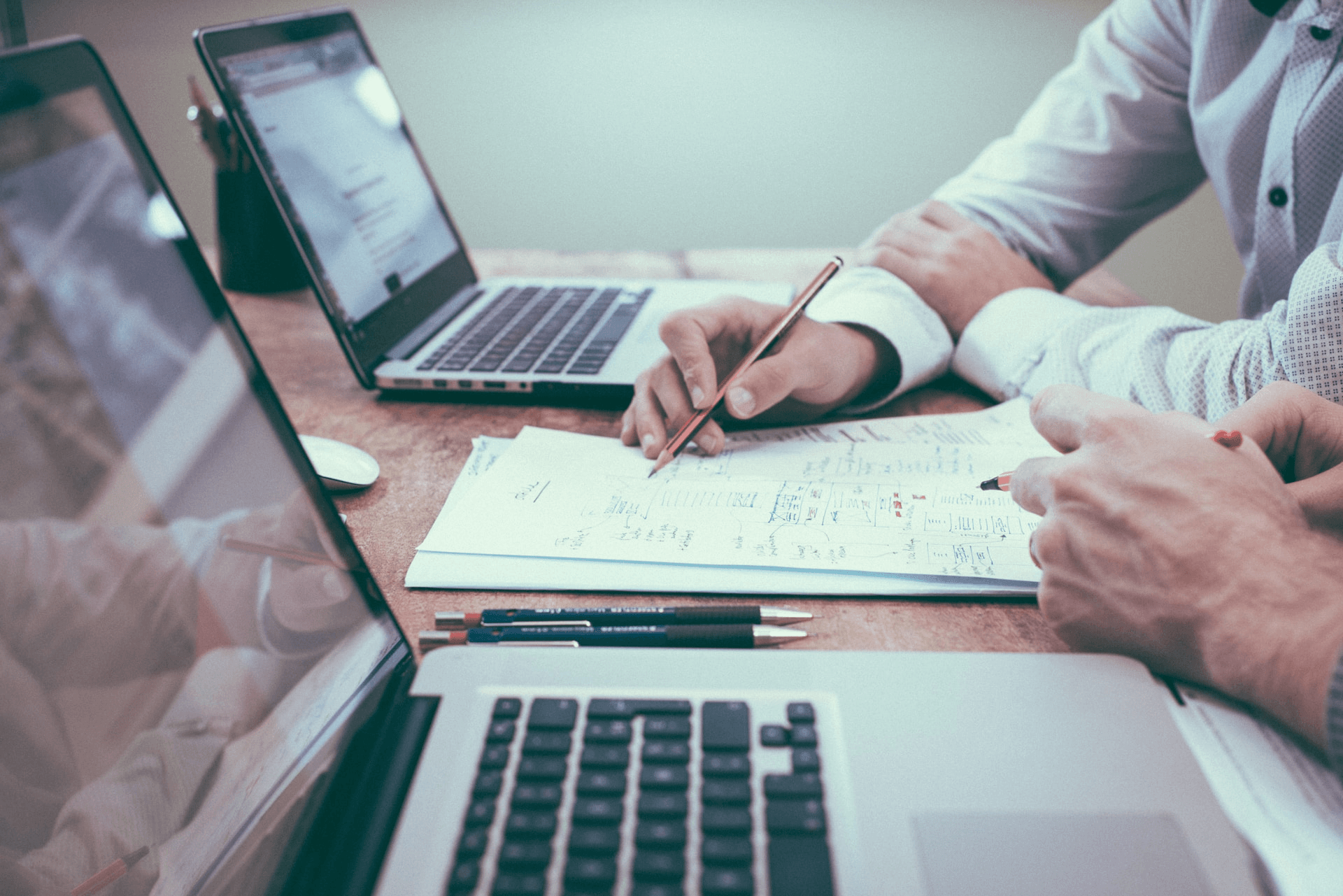
How ChatPDF.guru Summarizes Information While Retaining Context
Everyone has skimmed through PDFs and other documents before. And the single biggest risk with skim reading and picking out information is that you may lose the overall context of what is written.
ChatPDF.guru fixes this problem. By analysing the full PDF, any question you ask, and summarization you receive from ChatPDF.guru comes with all the context needed.
Just like asking the author of the PDF, ChatPDF.guru can more effectively summarize key points without the risk of losing context. As an advanced AI tool, it will ensure any necessary contextual information is always included, even if it wasn’t specifically requested by you.
This ability to understand context allows ChatPDF.guru to answer a wide range of questions about any PDF it has analysed with ease. For example, if you want to find out “What was the significance of COVID on research and development?” from a very long PDF report, ChatPDF.guru will be able to compile information from across the entire report, and succinctly answer the many ways COVID was significant.
Removing Language Barriers With ChatPDF.guru
Every year, 4 to 5 million scientific articles are published across the world - under 40% are written in English, and the rest are written in a wide array of languages. No matter how many languages you speak, there are millions of PDFs with important information that you may someday want to read that have been written in another language.
Your standard PDF reader is almost useless when it comes to translation and multilingual services. This is where ChatPDF.guru excels.
Similar to the way ChatPDF.guru brings a new level of contextual information providing, by analysing and digesting the entire PDF for you ChatPDF.guru can provide effective, accurate and customizable translations.
This means not only can you translate the entire document, but you can ask ChatPDF.guru questions in your native language, and receive answers in your native language about a PDF in a different language. Say you only know English, but need to find the important information in a Chinese research paper.
While this is great for simple questions such as “what are the terms of payment?” when looking at PDFs in another language, ChatPDF.guru really shines with longer documents.
Where previously you may struggle to get anything other than rudimentary information from PDFs in another language, you can ask ChatPDF.guru any complex queries or follow-up questions about a PDF in another language, and get answers as if the PDF had always been written in your native language.
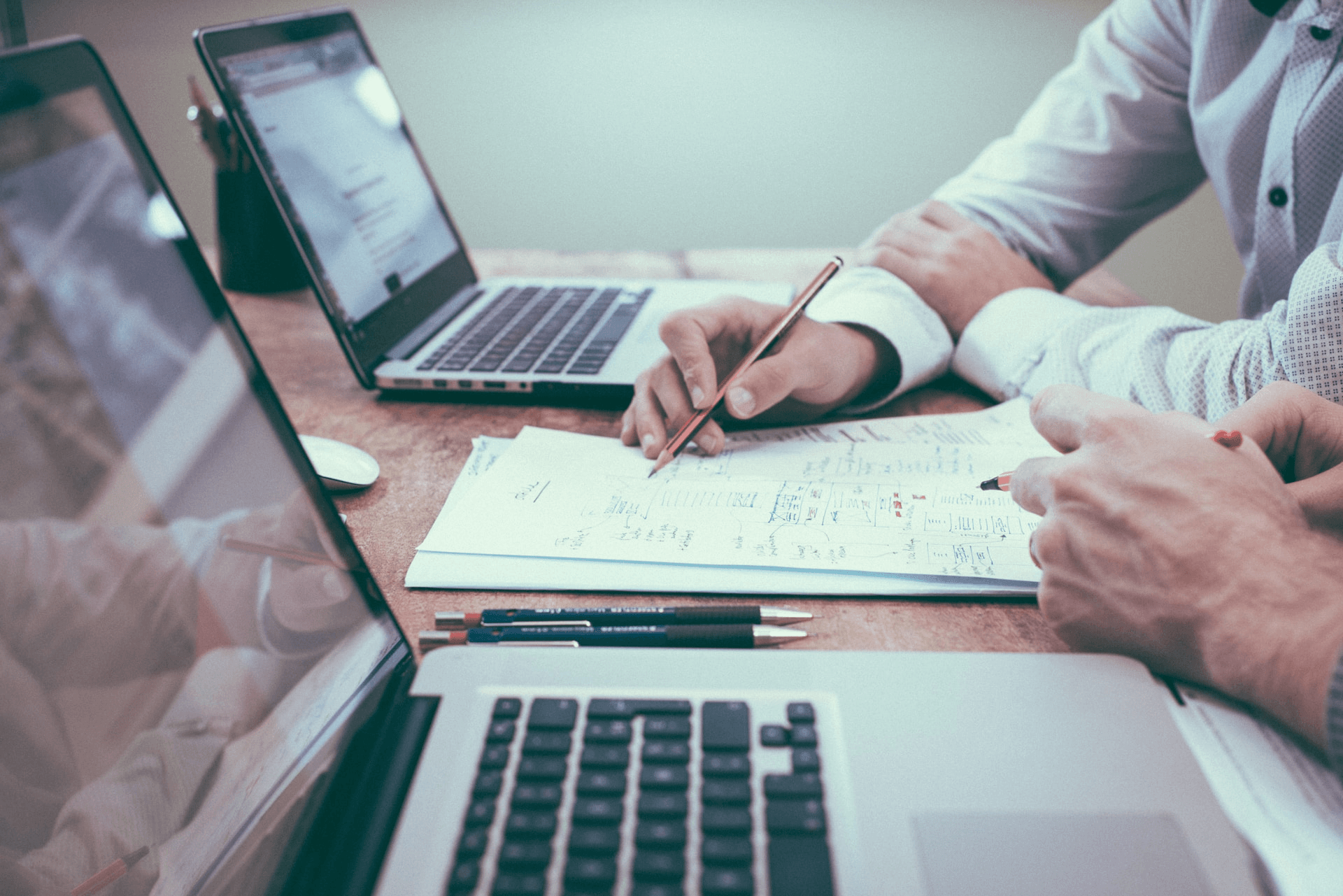
We are witnessing the dawn of AI, and this is only the beginning of the journey. ChatPDF.guru pushes the boundaries of how AI can be used to help professionals...
How Can You Access ChatPDF.guru?
If you need to read any number of PDFs on a regular basis, you’re likely ready to check out ChatPDF.guru right now. But how can you get it?
Well, good news! ChatPDF.guru is completely free to use, and very easy to access.
You don’t even need to create an account, meaning all you need is a browser, an internet connection, and a PDF to upload. Simply head to https://chatpdf.guru and upload your PDF to get all the core information you need, quickly and efficiently without slogging through pages and pages of text.
If you love ChatPDF.guru and want to use it regularly for all your PDF reading, you’ll want to create a free account to gain extra benefits such as higher usage limits, a higher question limit, and even more file space to upload more and larger PDFs.
Don’t worry, to create your free account all you need is an email and fresh password, no personal details required.
If even with the free account you need more usage from ChatPDF.guru, larger file uploads, and more questions, then we’ve got you covered.
For a very small price every month, you can boost your ChatPDF.guru account with a paid account to get even more features and questions per PDF, ensuring you can easily get all the information you need from PDFs without a fuss.
Conclusion - Why Should You Use ChatPDF.guru?
We are witnessing the dawn of AI, and this is only the beginning of the journey. ChatPDF.guru pushes the boundaries of how AI can be used to help professionals, students, and researchers, digesting long and meaty PDF research reports, scientific papers, and more for you.
Whether you occasionally need to search for the important information in a long document, regularly have to understand lengthy finance reports, or need to find a reliable way of reading documents in other languages, ChatPDF.guru has got your back.
Even if you only need to use ChatPDF.guru occasionally, creating a free account with us allows you to stay in the loop with new features, get a higher usage limit, and see more useful posts and articles about the best tricks and tips to get the most out of ChatPDF.guru.
So why wait? If you’ve got some PDFs you’ve been putting off reading, put them into ChatPDF.guru and ask it all the questions you need, without trudging through pages of information you didn’t want.